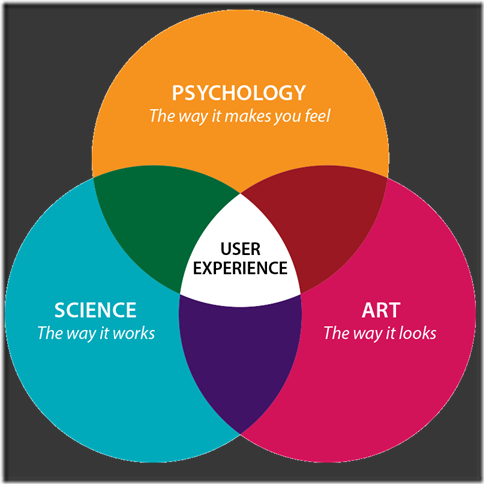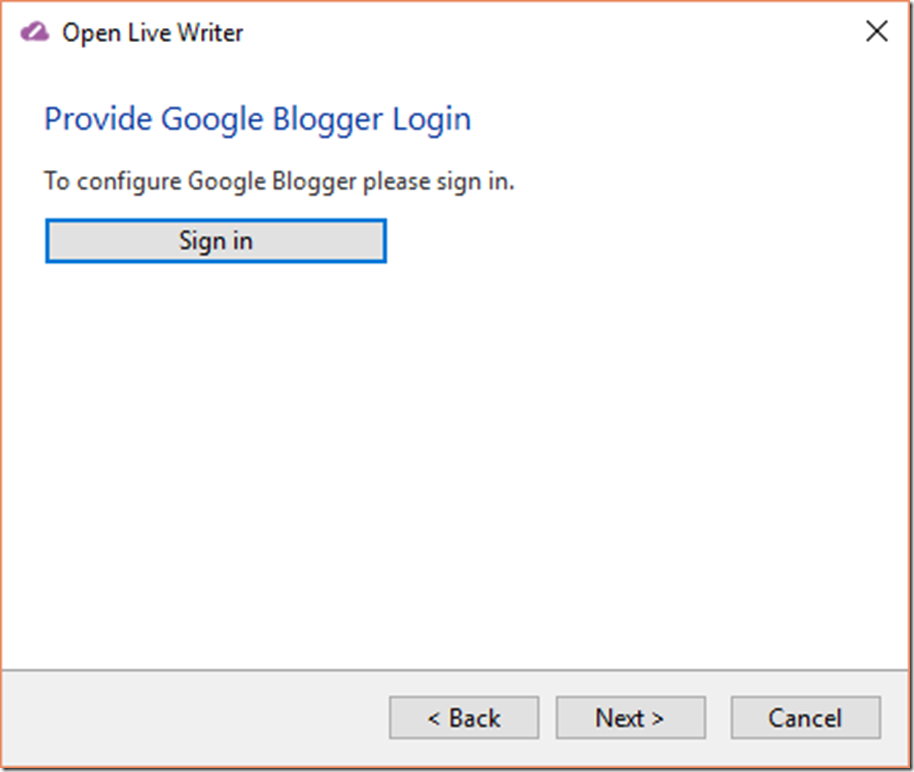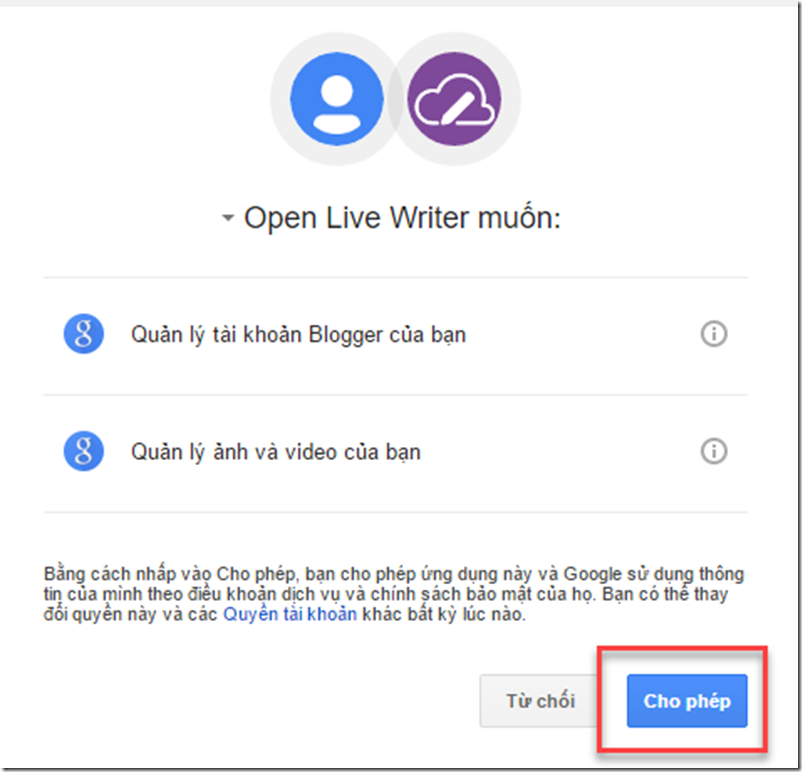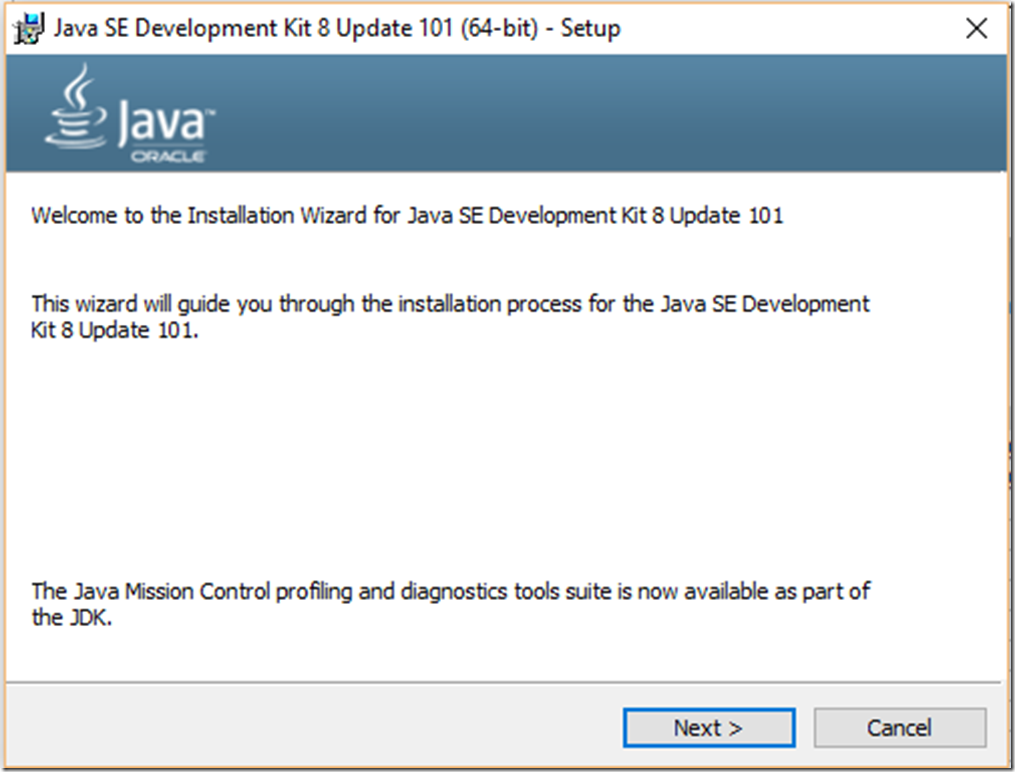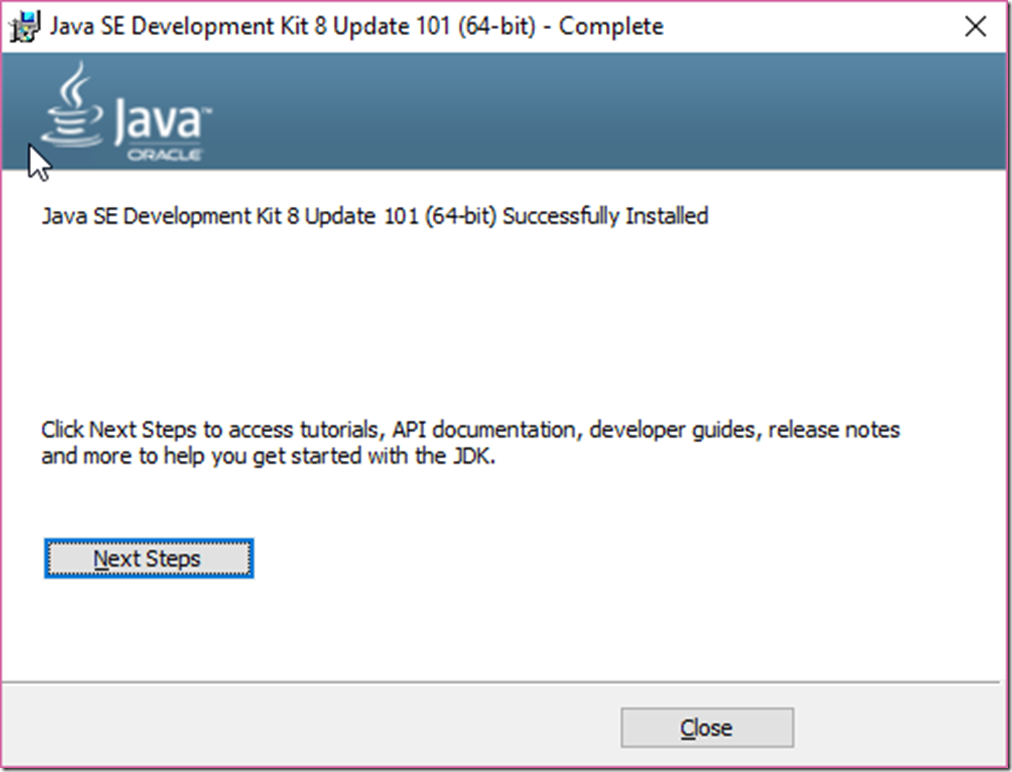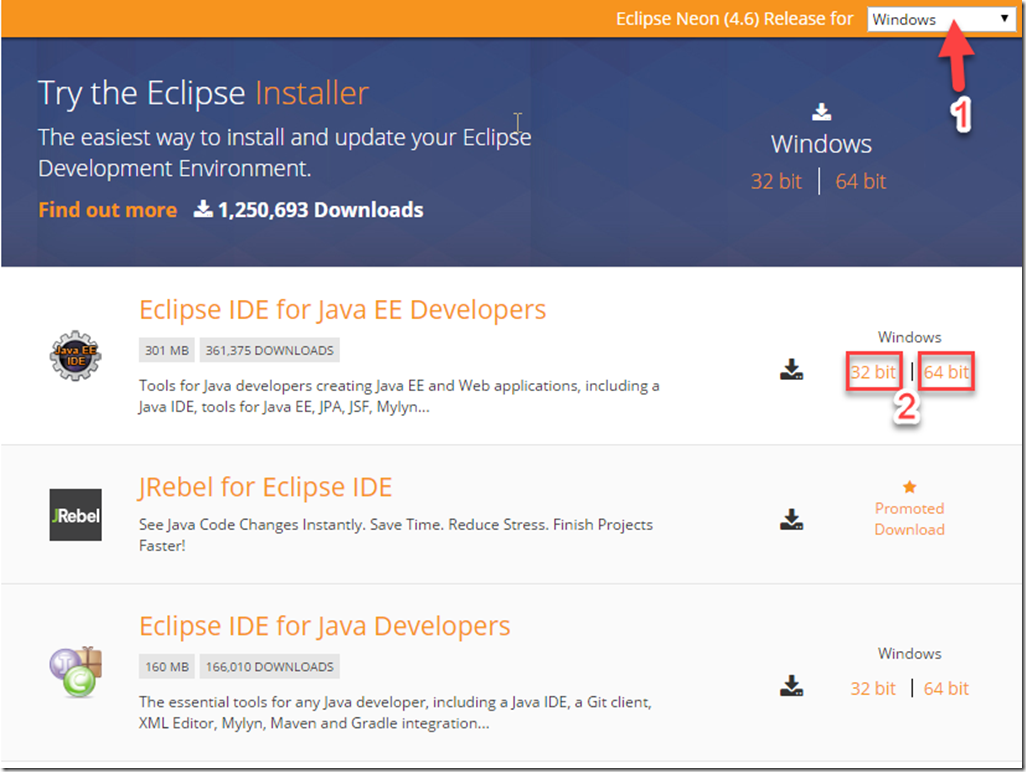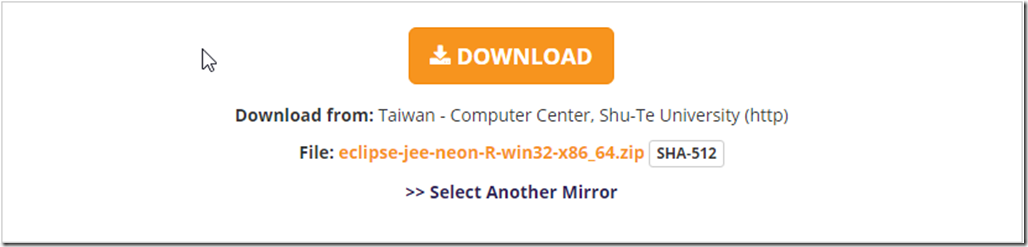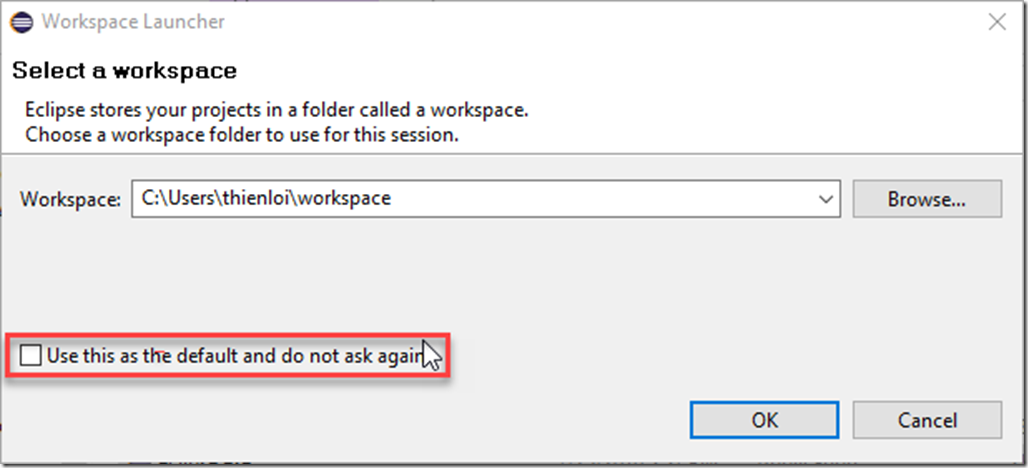Open Live Writer is a powerfull editor for blogger to edit and post article to blog.
Step 1: Click
here to download Open Liver Writer.
Step 2: Open downloaded file by run it or double-click it. Then next to windows:

Select Google Blogger, then Next.
Step 3: Click to
Sign in button, then you sign in to gmail account which has your blog.
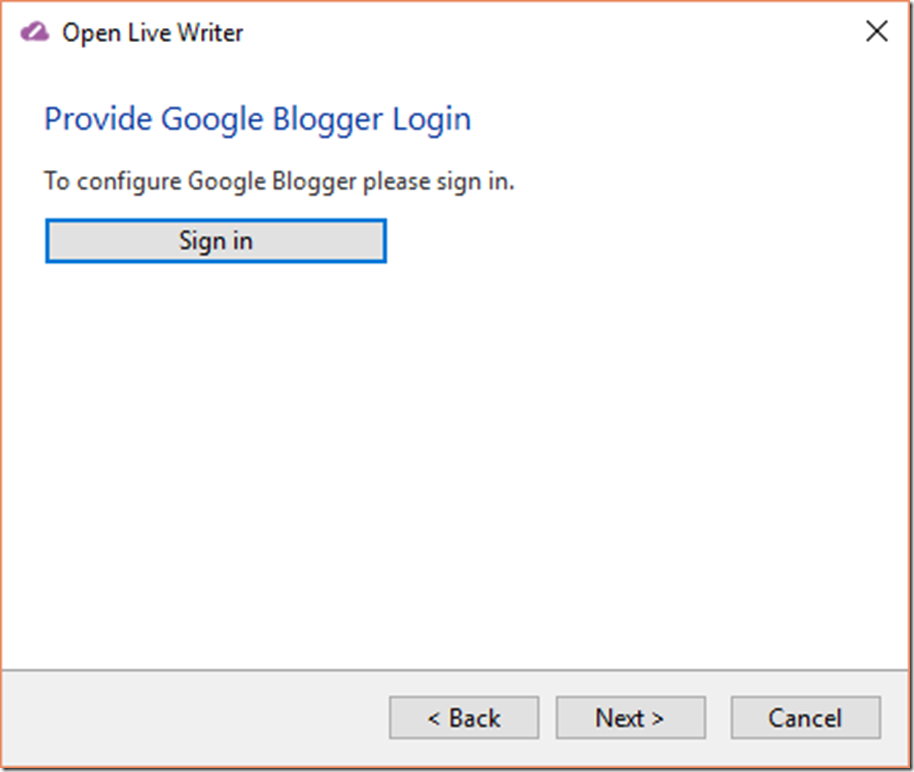 Step 4:
Step 4: After sign in successfully, click
Allow button and wait several second to verified account.
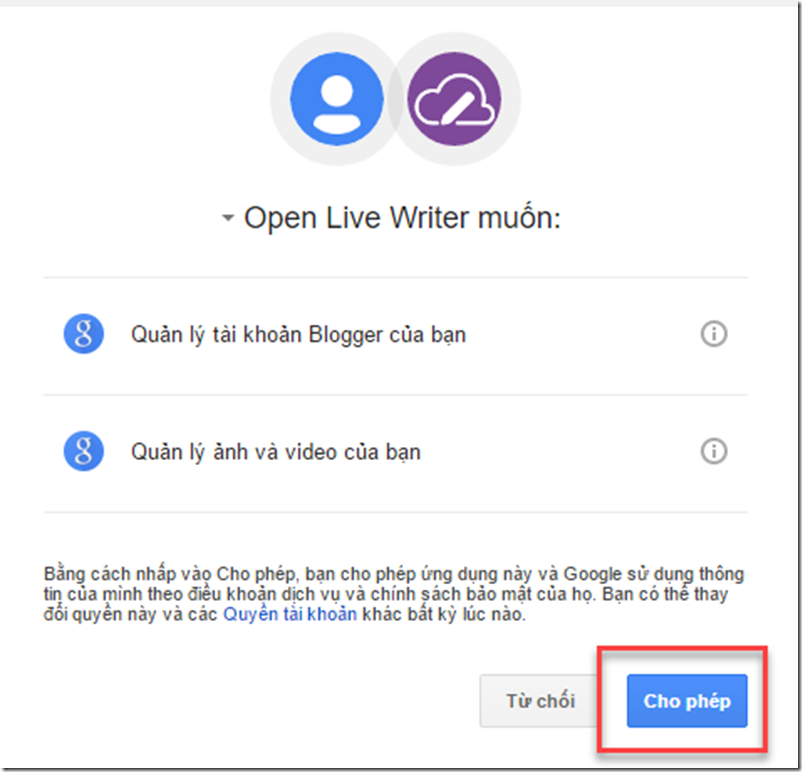 Step 5:
Step 5: Next, select blog to post article.

Wait several minutes to Open Live Writer download blog.
 Step 6:
Step 6: That done! Click finish.

Now, we have just install and setup Open Live Writer, Let's write somethings to blog.
And preview and publish.